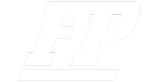- Home >
- Help Center >
Online Catalogs
Online Catalog
We offer a digital version of our catalogs on FleetPride.com. To view the catalogs, follow the steps below:
- Step 1: Click the “Catalogs” button found in the top navigation bar.
- Step 2: Select the desired catalog.
As a signed-in user, you can tailor these catalogs to meet your heavy duty needs.
On the left side of the catalog, you can filter by sections. Simply click the “Contents” tab on the left hand side of the menu.
You can also flip through the pages using the arrows on the left and right sides of the catalog.
Additionally, you can search the catalog by part number or search term by clicking on the magnifying glass on the left side of the menu.
Example: If you type in the phrase “batteries”, all the pages in the catalog with that phrase will populate below the search bar.
You can click on any of the options to navigate to those pages.
At the right side of the page, there are additional useful features by selecting the three bar icon:
- Add notes
- Share with a friend
- Download
- Zoom in and out
For any questions or concerns, please reach out to us via email at customerservice@fleetpride.com or use the FleetPride.com Live Chat feature, Our Heavy Duty Experts™ are available Monday-Friday, 7 am to 7 pm CST.